Reset password of a user
1. Update password after installation
After installing LitmusChaos and authenticating using the default password in the UI, users will be mandatorily prompted to update the password. To update the password, enter the old (default) password, the new password, and re-enter the new password. Once done, select the Confirm button.
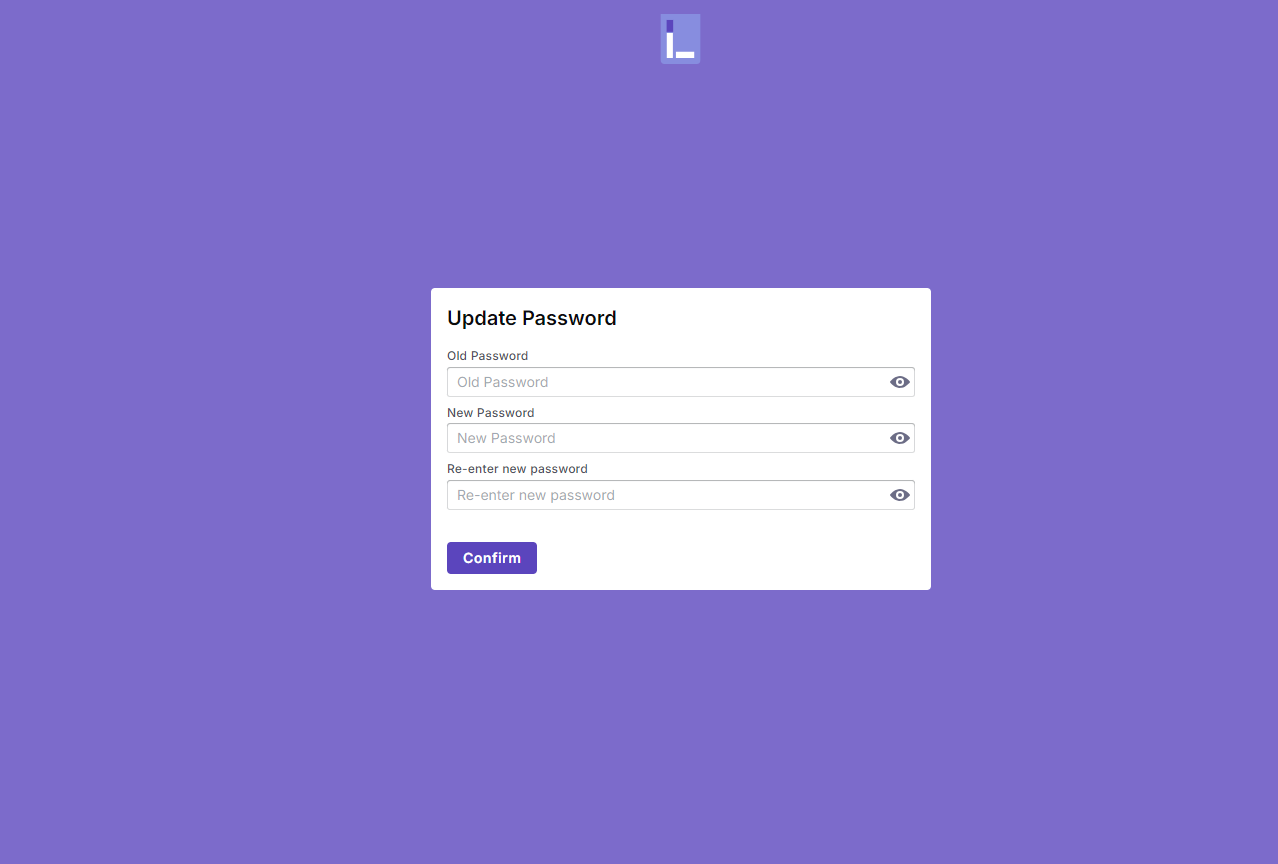
2. Change the password
Under the User Management tab find the user who's password needs to be updated and click on the options icon to open a drop-down and select Reset Password option
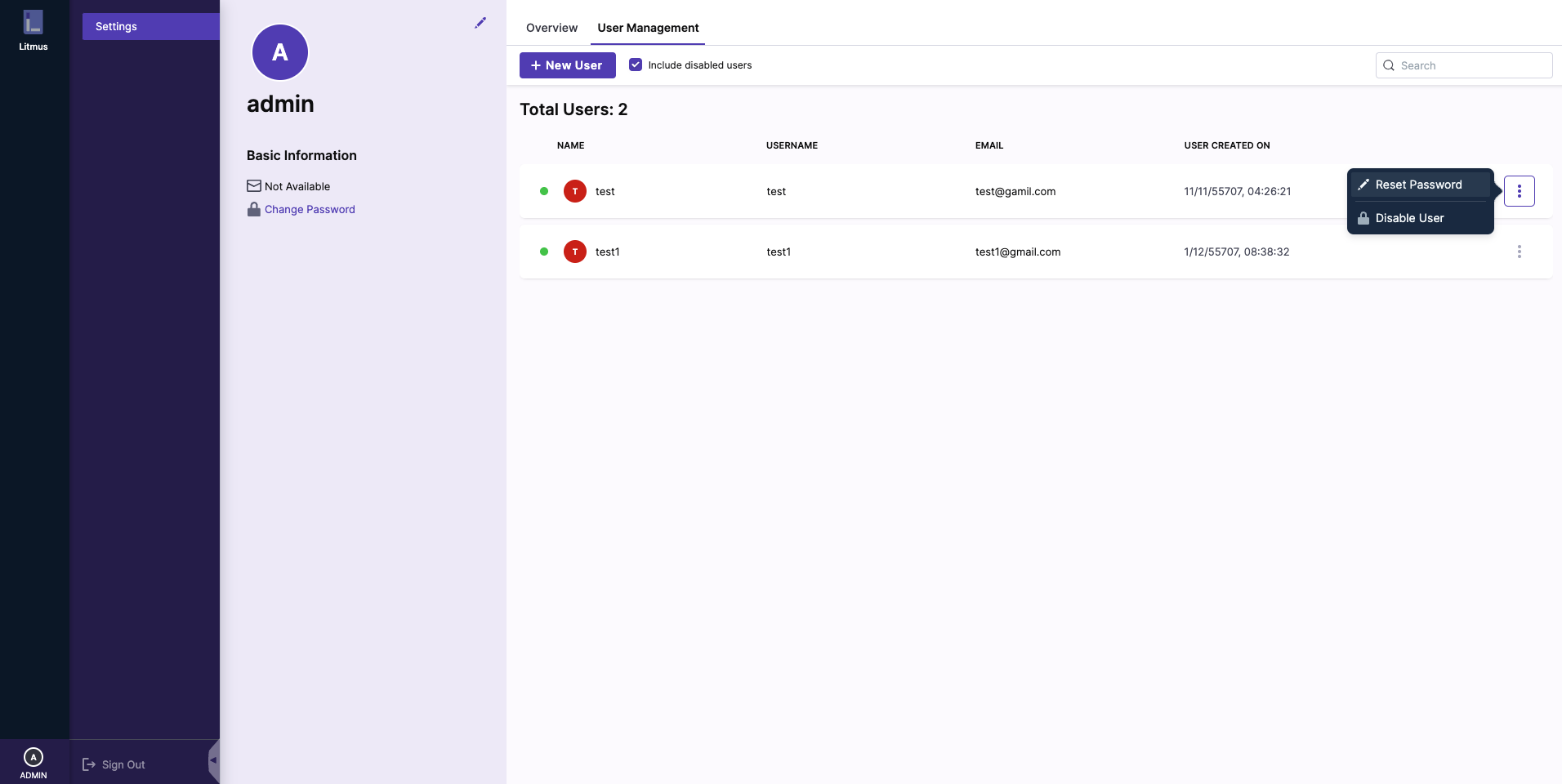
In the Reset Password modal type in the new password in the New Password & Re-enter new password fields. Once done hit the Confirm button to update the password.